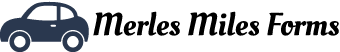A decade ago, most if not all banking was done in person, at a bank location, with the help of a teller or banker. But in the past few years, thanks to the Internet, that has all changed. Although some people still do their banking at a branch, many others have switched to primarily online banking services. Are you thinking of making the switch too? Here are some questions you may want answered before you jump on the online banking bandwagon.
Do online banks have physical branches?
This depends on the bank. Some banks with large online followings started off as physical banks. They still have all of their physical bank locations, which you can visit if you like, but they also offer extensive online banking services, which happen to be what most of their customers prefer. Other banks are online-only. There are no physical banks for you to visit anywhere—the most in-person interaction they can give you is over the phone.
Which is right for you?
If you are very Internet-savvy and comfortable without having a branch to go to, then an online-only bank might be a smart choice. These banks usually offer more advanced app features and a better interest rate than banks that have physical branches. They have fewer overhead expenses since they don't have to maintain branches and pay tellers, so they can put the money towards developing their software. Traditional banks that simply have online banking options tend to have simpler apps and lower interest rates, but this may be a better choice for you if you're not as Internet-savvy and want the option to go talk to someone in person if something goes wrong.
How do you make a deposit?
Options vary by bank, but generally, there are three ways you can make a deposit in an online bank account if there is not a local branch nearby.
1. Use the ATM
Online banks often have agreements with nationwide networks of ATMs. You can use their app to locate a qualified ATM near you, visit that ATM, and deposit your cash. The funds should show up in your account, via your banking app, very soon afterwards.
2. Take a Photo of a Check
If you have a check to deposit, you can simply take a photo of it and deposit it remotely. Generally, you can do this right through the online bank's app. You'll just need to sign the check, write your account number on it, and set it aside for a month or so until you're certain it has cleared.
3. Mail in a Check
Some banks have a limit of $5,000 or $10,000 for mobile checking deposits for security reasons. If you need to deposit a really large check, you may need to mail it into your online bank. As your account grows older and you use it more, often your mobile deposit limit will increase so you don't have to do this as often.
Is Online Banking Secure?
Online banks have some of the top security experts working for them to ensure your data is safe. However, you also play a role in your own account safety. Choose passwords that are complex, or use the fingerprint identifier on your smartphone to ensure others cannot access your account. Only do your banking on a secure wireless network—never public WiFi. And don't let anyone look over your shoulder as you access your accounts.
To learn more about online banking, reach out to the online bank you are thinking about joining. They can walk you through using their app to make you feel more comfortable.
Share